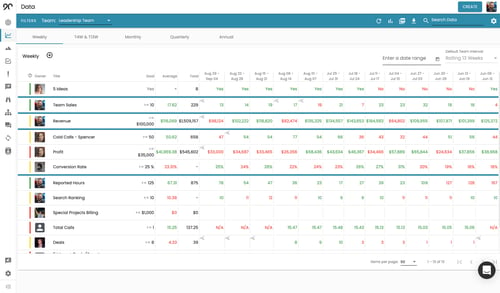Make a Quarterly Discussion "Formal"
When running a Quarterly Discussion, there is now the functionality to "formalize" it! Making a Quarterly Discussion Formal means a couple things:
- Users within the conversation are able to see each member's response when both forms are submitted.
- Users can run a Meeting after each form is completed.
This is exactly the same as the current Annual Meeting functionality!
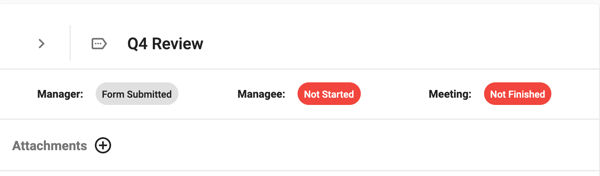
Reminder, how a non-formal Quarterly Discussion works remains the same:
- Each member fills out the form and each member of the conversation does NOT see the other's response. They only see the responses they filled out.
- There is NO meeting to run. Once each form is submitted, responses are printed out or screen is shared to have a conversation about each one.
Why Run a Formal Quarterly Discussion
As a member of a conversation, you may want to view responses side by side and keep a record of each parties response. This is helpful if you would like to see these responses in the archive as well. Running a meeting via Ninety can often help with record keeping, and virtual needs!
How to Run a Formal Quarterly Discussion
Existing Quarterly Discussions cannot be transitioned into Formal. A new Quarterly Discussion needs to be created, and when being created, toggle on the "Make Formal" option. Once the Quarterly Discussion is created:
- Each person will fill out their forms on their own.
- Once each form is completed, each party can see the other's response.
- Once each form is completed, a user will be able to run the Quarterly Meeting.
More Quarterly and Annual Discussion updates are coming soon! We will give you the ability to see to-do and measurable information, alongside Rock performance. Let us know what you are interested in seeing.


.png)